2nd Istanbul: Digital Edition Online Tournament
December 21, 2020
Digital Board Games Winter Sale – up to 70% off!
December 22, 2020Welcome to the first ever Istanbul: Digital Edition not-so-annual online tournament!
If you want to participate, here’s the rules.
- You must apply via the form you can find HERE.
- Once all the applications are in, you shall be divided into Tables.
- Four players per Table. Should a Table be short a player, they will be substituted with a Medium AI opponent. In the event of AI winning, the human player with a highest score shall be considered a winner.
- First round shall take two weeks. Technically this means each Table has two weeks to complete their match. Bare in mind, though, that this is a hard cap limit of a ‘just in case’ variety. We strongly encourage players to start and finish their matches ahead of time.
- Each player has 24 hours to finish their move. Should they fail to do so, they will be kicked out of the server and replaced with an AI player. Again, this will, hopefully, be a ‘just in case’ precaution. We strongly recommend making your moves faster.
- Once the match has ended, players will be required to provide the screenshot of the endgame screen via email. You can also post it on our FB page, Board Game Geek forum post, Stately Play forum post, tweet it @acramdigital or all of the above. If the name of the winning player matches the one from the Entry Form you will have submitted in order to enter the tournament, the brackets shall be updated accordingly.
- THE MOST IMPORTANT RULE: should you have any issues, questions or reservations, just contact us! Facebook PM, BGG inbox, email ([email protected] or [email protected]). Communication is the key.
- P.S. As should always, Wheaton’s Law applies.
ONCE THE TOURNAMENT STARTS
You shall be assigned to a Table. All players at the Table will be given contact to each other. We also suggest using Discord or a similar program to communicate, as it’s just easier. One of the participants will be tasked with creating the game room (sorry, we can’t do that ourselves). Here’s how you do it:
- In the main menu click the ONLINE GAME button.
- Click the CREATE A ROOM button. One of those with a plus sign to the left.

- Name the room with the name your Table was assigned.
- Set the password to the one provided by us when assigned to the Table.
- The settings are as follows: random, asynchronous, 4 players.
- Convert inactive players to AI box should be checked, neutral assistants box should not be checked.
- Click CREATE A ROOM button.
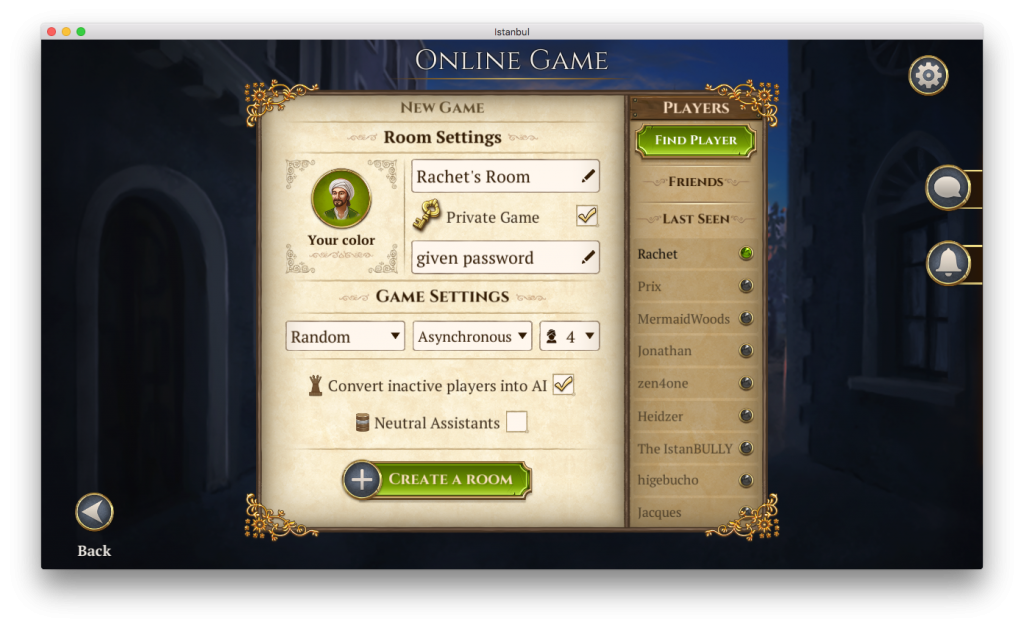
- You can now invite players to your game. They can also find the room by themselves.
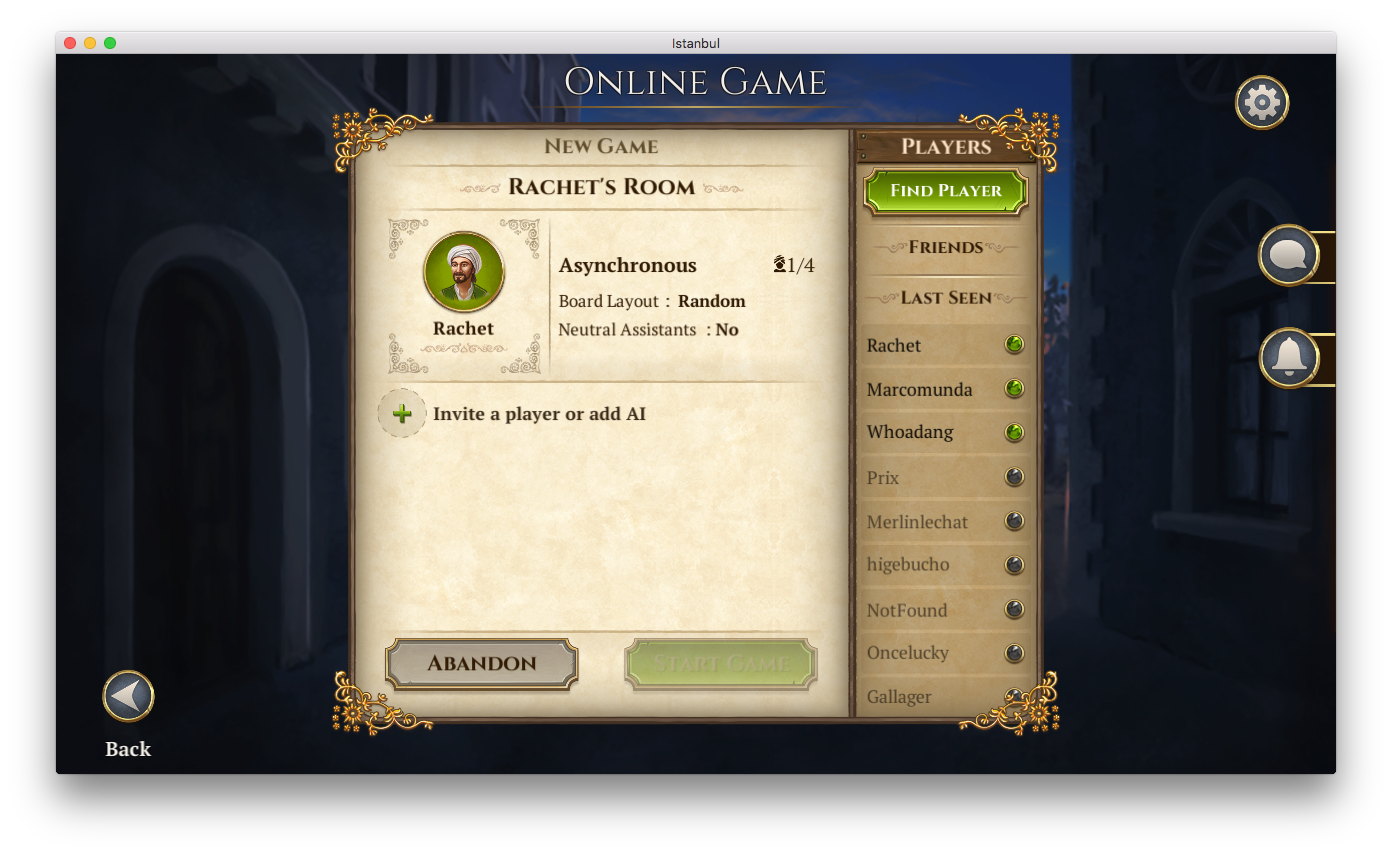
- Remember you can also access Help & Rules tab by clicking the ‘i’ icon in the main menu. Scroll down to the Online Game section.
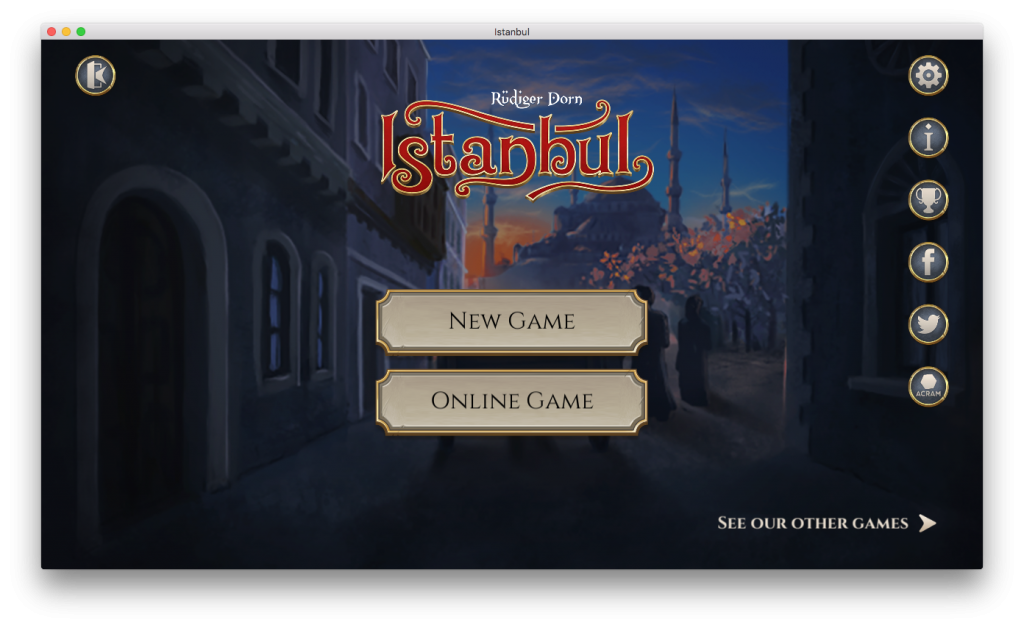
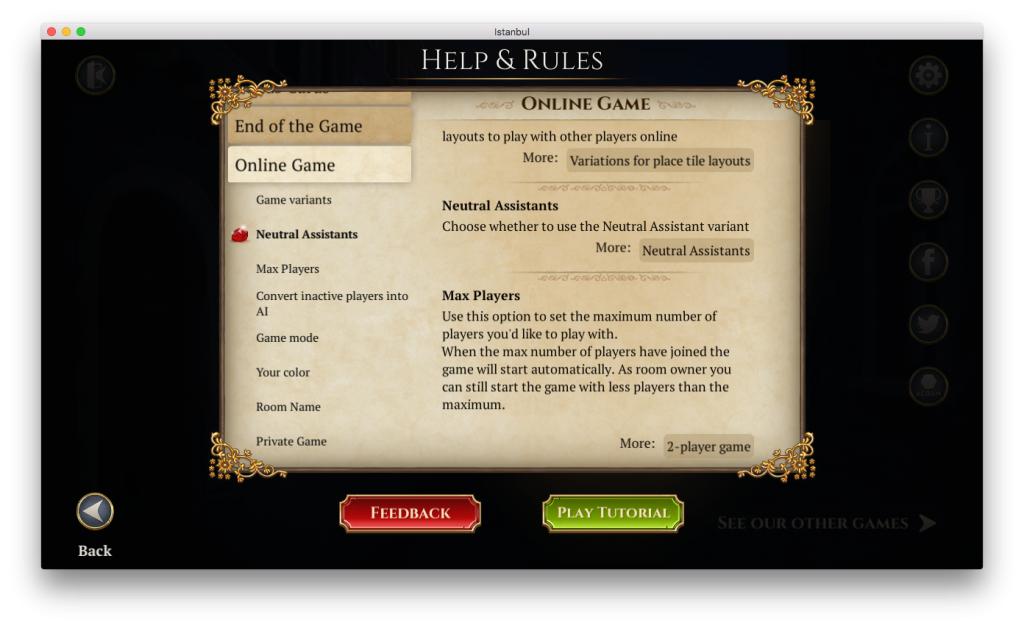
Good luck!